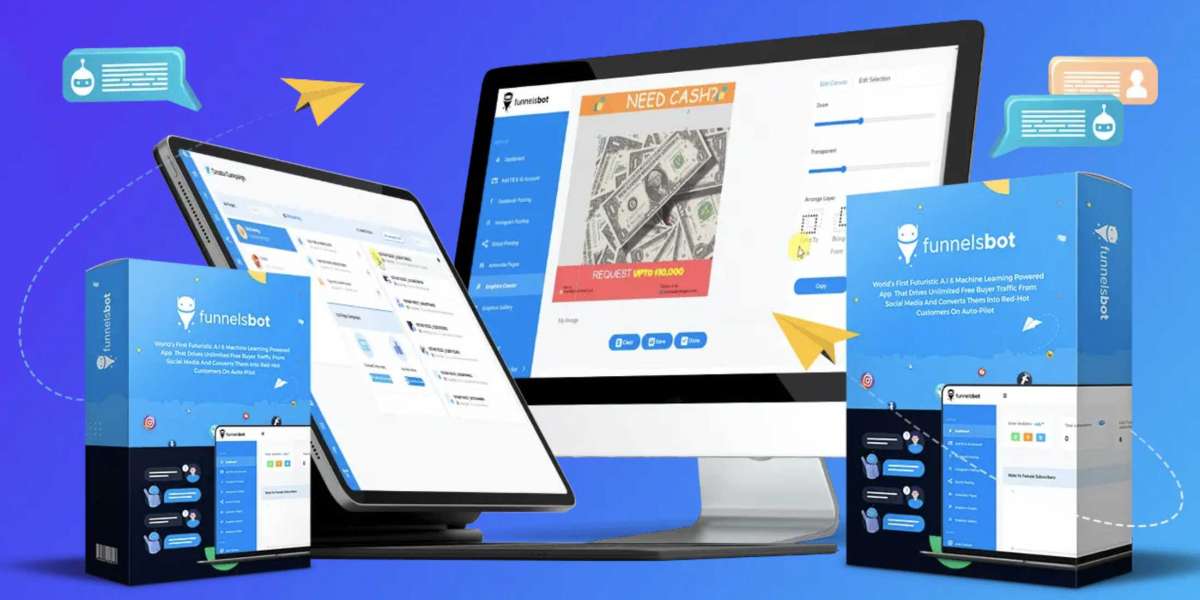WhatsApp has a massive user base across the globe. The messaging platform is used actively by millions of people worldwide and during the lockdown in the last few months this number has grown by many folds. Users have started using WhatsApp more than ever before to connect with their loved ones and colleagues. WhatsApp offers several features to make user’s life simple, some of them are hiding blue tick and last seen. These features are officially available on WhatsApp for all users.
How to hide blue tick on WhatsApp
WhatsApp rolled out blue tick feature a few years ago and soon after — a couple of months later — rolled out a feature to hide it as there were users who didn’t like the feature or didn’t want to know let others know when they read the message. The process is simple and easy to use and the feature is available on both iOS and Android.
–First head to WhatsApp app and open Settings option
–Head over to account and tap on the Privacy option
–Then scroll down to Read Receipts option to disable blue tick
Users can enable the option anytime they want. Notably, if you disable the option you won’t be able to see blue tick when others read messages you sent. To enable the Read Receipts option follow the same process.
 WhatsApp rolled out blue tick feature a few years ago and soon after rolled out a feature to hide it.
WhatsApp rolled out blue tick feature a few years ago and soon after rolled out a feature to hide it.
How to hide Last seen on WhatsApp
Last seen option was also introduced years ago but similar to blue tick many users didn’t like the feature and wanted to disable the option. Soon after, WhatsApp introduced a way to disable it. The process is easy.
–To disable last seen just open the WhatsApp app and head to the Settings menu first.
–Then go to Account option and click on Last Seen option and change the Setting to “Nobody”
There are three options available “Everyone” “My Contacts” and “Nobody”. On clicking Everybody everyone including people who have your WhatsApp number will be able to see your last seen. On clicking “My Contacts” only your contacts will be able to check your last seen on WhatsApp. Lastly, if you enable the “Nobody” option no one will be able to see your WhatsApp last seen. You can select any last seen option at any time you want.
READ | WhatsApp for iPhone: 7 useful WhatsApp features we bet you didn’t know
How to read deleted WhatsApp messages
You must note that this isn’t a message and you will need to download a third-party app from Google Play store. Another thing to note is, the app that can let you read deleted messages is available only for Android users and not for iPhone users. Here’s how you can read deleted WhatsApp messages:
–To start with download WhatsRemoved app from Google Play store on the same phone in which you have the WhatsApp account.
–Open the app and set it up first and accept all terms and conditions. The app contains lots of advertisements.
–The app support many platforms including WhatsApp. To read deleted messages on WhatsApp select the app from the list and then click on continue.
–The WhatsRemoved+ app will then ask you whether it should save files or not and then take to a page that will show all deleted WhatsApp messages. Just click on WhatsApp option next to the Detected option on top of the screen.
–Enable the setting and you will be able to read all deleted WhatsApp messages.
It must be noted that these are third-party apps and all users must be careful using them.