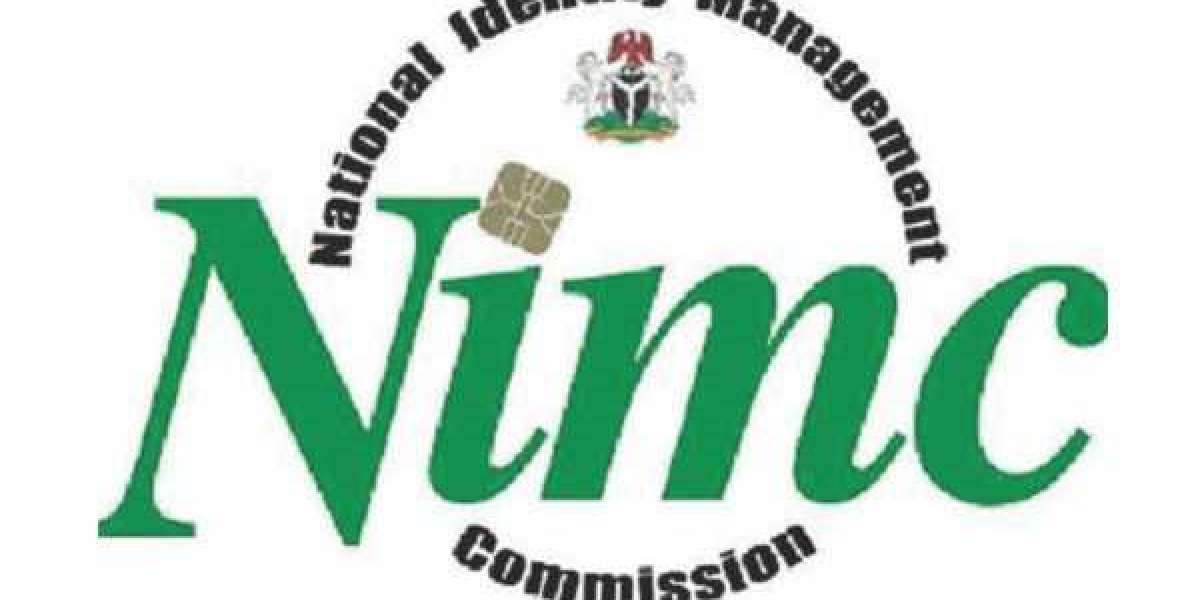Nigerians have received this news with mixed feelings. While few are of the opinion that it is important, the majority of Nigerians have taken to social media to condemn and criticise the move by NCC as untimely.
Popular Nigerian singer, SIMI has also joined other celebrities to condemn the move. People who are against this move has cited the current COVID-19 pandemic as one of the reasons why the NCC shouldn't mandate the short-timed exercise which will cause service centres to be crowded as no one will want to be blocked from using their sim card.
The question also remains what will be of those who use various sim cards for various businesses. A lot of things about this has not been cleared yet by the NCC.
However, in a swift move by some network providers, an online platform has been enabled to help Nigerians link their sim cards with NIN faster.
While linking via the website will still require users to visit service centres in-person to verify their registration, it will help give users more time since their sim cards will not be blocked haven meet the deadline.
How to link your MTN number to NIN
View pictures in App save up to 80% data.
First method
1. Visit mtnonline.com/nin
2. Fill the details correctly
3. Input the OTP code you received
4. You'll get a success notification on the screen
Do note that you may have to always try if the server is busy or the website didn't send any data to your browser. A lot of people are online trying to link their own numbers too.
Second method
You can use USSD to link your MTN Sim with NIN.
• Dial *785# using the MTN you wish to link.
• Type 1 for “Enter your 11-digit NIN” and send.
• Enter your 11-digit NIN and send.
Wait for the network to give a confirmation of your submission.
• You may get a message saying “Network error.” Don’t panic if you do! Just wait for some time and try it again.
How to link your airtel with NIN
• Dial *121# on the Airtel line you wish to link.
• Type 1 for “NIN Capture” and send
• Enter your 11-digit NIN and send.
• Wait for the message confirming your submission. If you get an error message, wait and try again.
Other networks (Glo, 9mobile, Smile)
There are no online portals yet. You'll have to visit customer care centres to link your NIN with your sim.
How to get a NIN
If you do not have NIN, that means you haven't applied for a National ID. To do this, visit any NIMC office near you and apply. You'll obtain a temporal ID slip which contains your NIN.
If you have your NIN but can't remember it, dial *346# on the sim card you registered with your National ID. Service charge of N20 applies.
However, to get yourself ready to be able to carry out the linking of your NIN with your phone number here’s what you must do:
Visit any NIMC office near you and apply for your National Identity Card if you haven’t
Register and obtain your temporary ID slip which will contain your NIN
Keep your NIN details in a safe place so that you’ll be able to provide them when necessary.
What if you forgot your NIN and don’t have the slip?
If you don’t know your NIN, just dial *346# on the SIM card you registered with the National Identity Management Centre (NIMC).
A message containing your NIN will be displayed, just copy it somewhere safe.
Note that checking your NIN via the USSD provided above costs N20 only.